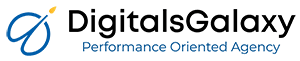Optimizing your website for search engines and conversions is important if you want it to rank well on search engine results pages (SERPs) and get relevant traffic that is likely to turn into customers or clients. Website optimization is the process of using tools, advanced strategies, and experiments to improve your website’s performance, drive more traffic, increase conversions, and grow revenue.
One of the most critical aspects of website optimization is search engine optimization (SEO). The technique not only focuses on getting various pages of your website to rank highly in the SERPs for specific keywords but also enables prospects to find your brand in the easiest possible manner. The other critical aspect here is on-page optimization. This technique ensures that prospects who land on your website have the best user experience, compelling them to take the desired action and convert into leads. So, by optimizing your website, you can not only tap into an untapped market most effectively and efficiently (without paying for advertising), but also open doors to more conversions and revenue gains.
Why is website optimization important?
Website optimization is all about making your site as appealing as possible to both search engines and real people. The first step to making anything better is to find problems. Before making changes to your website, you must first identify its flaws. It is the foundation for any great optimization technique. It is not enough to simply discuss potential challenges with your team. You don’t have the bandwidth or experience to cover all topics. Instead, use various software tools to search for potential SEO, page performance, mobile usability, and other concerns.
Your website can generate traffic, leads, and conversions for your brand. You can provide personalized experiences that encourage customers to buy more from you. This article will go through techniques and approaches for optimizing your website for both search engines and conversions.
Conduct keyword research.
Keyword research is the process of identifying the phrases and words that people use to search for information related to your products or services. Keyword research is the basis of any SEO strategy that works, and it is very important to find the right keywords to use on your website.
There are many keyword research tools available that you can use to identify high-volume keywords that you can target on your website. Some of the popular tools include Google Keyword Planner, Ahrefs, and SEMrush. These tools provide valuable insights into the search volume, competition, and related keywords that you can use to optimize your website’s content. When conducting keyword research, focus on long-tail keywords that are more specific and have lower competition. Long-tail keywords have a lower search volume but are more targeted, which means that they are more likely to drive relevant traffic to your website.
Optimize Your Website Structure
Your website structure plays a significant role in both SEO and conversions. A well-structured website makes it easier for search engines and users to understand the content on your website. Here are some tips to optimize your website structure:
- Create a clear hierarchy: Your website should have a clear hierarchy, with your homepage at the top, followed by your main categories, subcategories, and individual pages. This makes it easier for search engines and users to find their way around your website and understand how the different pages relate to each other.
- Use descriptive URLs: Your URLs should be descriptive and include your target keywords. A descriptive URL provides search engines and users with valuable information about the content on your page.
- Use header tags: Header tags (H1, H2, H3, etc.) provide structure and hierarchy to your content. Use header tags to separate your content into sections, and include your target keywords in your header tags.
- Write compelling meta descriptions: Your meta descriptions should be compelling and include your target keywords. A well-written meta description can encourage users to click through to your website.
Create high-quality content.
It’s important to make high-quality, useful, and interesting content if you want to rank well on search engines and keep people on your site. Here are some tips for creating high-quality content:
- Use your target keywords naturally: Use your target keywords naturally in your content. Avoid keyword stuffing, which is the practice of using your target keywords excessively to try to rank higher on search engines. Keyword stuffing can result in a penalty from search engines and can negatively impact your rankings.
- Provide value to your visitors: Your content should provide value to your visitors. Address their pain points, answer their questions, and provide solutions to their problems.
- Use a mix of text, images, and videos: Use a mix of text, images, and videos to make your content more engaging and shareable. Visual content is more appealing to users and can help break up long blocks of text.
- Use internal linking: Use internal linking to link to other pages on your website. Internal linking helps search engines understand the structure of your website and can help improve your rankings.
Optimize Your Website Speed
Website speed is a critical factor in both SEO and conversions. A slow website can negatively impact your search engine rankings and your visitors’ user experience. Here are some tips to optimize your website speed.
- Use a Content Delivery Network (CDN): A CDN can distribute your website’s content across multiple servers, reducing the time it takes to load your pages.
- Optimize images: Compress your images to reduce their file size without compromising on quality. Use appropriate image formats, such as JPEG, PNG, or WebP, depending on the type of image.
- Minimize HTTP requests: Reduce the number of HTTP requests by combining CSS and JavaScript files, and reducing the number of images on your pages.
- Use caching: Use the caching feature of the user’s browser to store content that is often viewed on the user’s computer, which will make it faster to load on future visits.
- Minimize server response time: Optimize your server’s performance by reducing the time it takes to respond to user requests.
- Optimize code: To reduce file sizes, optimize your website’s code by getting rid of extra characters, white spaces, and comments.
Create Landing Pages
Every website needs a landing page for visitors. If you’re employing essential marketing talents to drive traffic from your social media profiles, you’ll need a landing page where visitors can click before selling or introducing your offer. On your landing page, the language, colours, and selling points should be identical to those on social media.
Landing pages are a good alternative to detailed websites. With tools like Lead Pages and Click Funnels, more and more people can guide high-intent customers to the right places. Landing pages are simple to use, easy to optimize, and a good choice for people on a tight budget. But keep in mind that some tools are not free, and be ready to shop around.
Make your website mobile-friendly.
The majority of the world now frequently uses smartphones, so it is more crucial than ever that our websites look beautiful (and are functional) on mobile devices. This means you need to think carefully about how people might find your website and include that in your design and layout. This can be hard to do if you don’t know much about building websites.
Fortunately, many moderate website hosts offer mobile optimization as part of their service. You desire a website where nothing is cut off on the sides, all buttons and links operate, and everything is easily readable on both computers and mobile devices. If you haven’t recently visited your website from a mobile device, double-check that everything is functioning properly.
Provide a section for help and/or frequently asked questions.
Before making a purchase or filling out a form, individuals prefer to know what they will receive. The visitor is more likely to take the next step in their journey with you and your organization if they have fewer questions and worries about what they will see. It is important to build trust and knowledge quickly by giving them the information they need and answering their questions directly.
Also, a section on your website called “Frequently Asked Questions” (FAQ) will help answer any concerns a customer might have about making a purchase or moving on to the next step in your sales process. If customers don’t know what your product is, how to use it, or what it does for them, they probably won’t feel comfortable spending money on it.
Use a powerful call to action.
Make it easy and clear to visitors how and where to take action by including strong, well-written CTAs throughout your entire website. The CTA does not need to be as hard to convince people as making a purchase. Having a visitor download a guide or sign up for your newsletter is still a great way to get their email address. Soft sales are low-risk ways to get people’s contact information so you can get in touch with them later and move them through the sales process.
Make it clear to the user what they will receive via your CTAs. For example, if your CTA is to download a guide, be sure to describe the guide’s contents. Avoid overwhelming your user with too many call-to-action buttons. It is essential to make it clear to the user what their next move should be. They may become confused and fail to convert if you present too many options simultaneously.